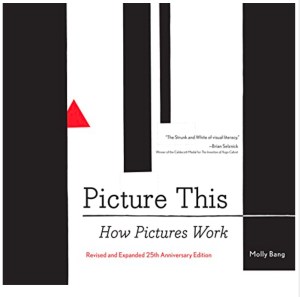“The whole of nature is an endless demonstration of shape and form. It always surprises me when artists try to escape from this.” — Henry Moore
After the Five Depth Clues, the tenth tutorial of the Graphic Design Basic Element Series covers Division Principles of Basic Shapes.
Henry Spencer Moore (1898-1986) was one of the most influential British artists of the twentieth century and arguably the most internationally celebrated sculptor of the period. He is renowned for his semi-abstract monumental bronzes, which are available worldwide.
Click to view > Henry Moore’s Artistic Collections.
What is a Division Principle?
All basic shapes are divisible, and the space within the body has a natural spatial arrangement that follows the orchestration of its form. Nature provides the most beautiful examples that are easy to see when closely examining an element’s natural form.
Any artist’s rendering style will benefit by paying attention to a shape’s natural division order. Essentially the design will follow along the lines of the edges of each form. Then subdivisions utilize the structure of each element.
Nature’s Examples

Imagine exiting the forest we explored in the previous tutorial and stepping onto an old country road bordered by colorful wildflowers and bees buzzing around the blossoms.
It’s easy to spot the circular shapes of the flowers on each side of the road. However, it takes a little more observation for awareness of the greater detail to unfold. The natural round, triangular, rectangular, and square forms are visible when paying attention.
Playful Division Exercises
Here are a few photo examples illustrating how to break down complex elements to see their form’s divisions and subdivisions. An artist can use the division outlines when planning a design and even in the entire layout of a painting or illustration. Touch each image to see in greater detail.
The eye is also inclined to follow a natural order between the various elements in a painting. Therefore, providing a natural flow by purposely incorporating division principles can significantly enhance its appeal.
Art Play
Now it’s time to get out your art journal and photo collection and play with the division principles; Choose some objects and a few landscape photos or even a couple of artistic illustrations.
By analyzing an object’s division structure, you receive hints on how to break the form apart and put it back together. In addition, this exercise will help you identify where to add light and shadow, simplify the element to make it easier to illustrate, and even offer ideas to help you generate a stylistic technique.
Now examine an entire composition. Notice the objects and how the eye flows through the illustration. Does the eye flow naturally to the point of interest? Or does the eye follow a visual line that takes it off the canvas? The best design approach is to give the eye a path that takes you into the field, to the point of interest, and then back around again. Again, division principles are the key to a relaxed and captivating way to experience an artistic work.
Supportive Art Resources
Bruno Munari, one of the most fabulous designers of the 20th century, contributed to the fields of painting, sculpture, design, and photography. In the early 1960s, he published his visual case studies on shapes: Circle, Square, and Triangle a decade later. Now all three studies are available in one resource.
Click to view > Bruno Munari: Square, Circle, Triangle
Downloadable Tutorial Guide
Our next tutorial will describe Examples of Division Principles of Golden Rectangle found in design and a downloadable tutorial image.
To follow along, click > Art & Design Tutorial Table of Contents










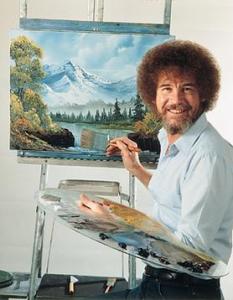



 A stimulating book on art design to add to your art library is by Ellen Lupton titled:
A stimulating book on art design to add to your art library is by Ellen Lupton titled: